Design thinking is more about thinking than designing.
Designers…don’t try to search for a solution until they have determined the real problem, and even then, instead of solving that problem, they stop to consider a wide range of potential solutions.
Only then will they finally converge upon their proposal.
This process is called ‘design thinking.’
– Don Norman
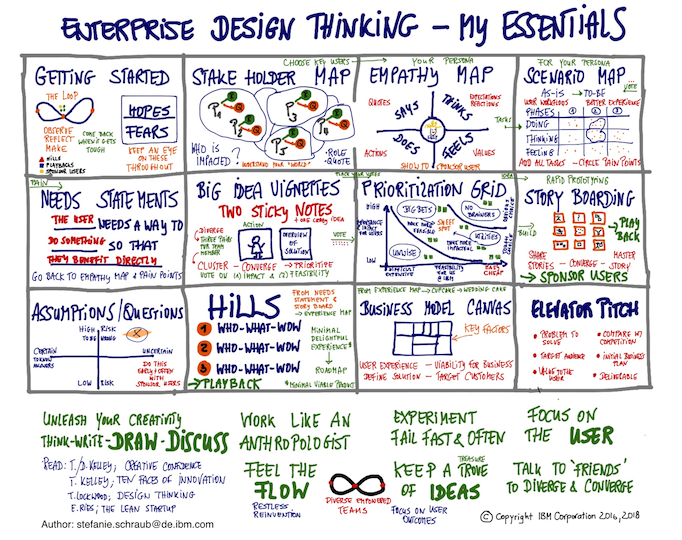
Design Thinking Essentials
This graphic from a colleague sums up nicely all of the different techniques I have learned in practicing enterprise design thinking for IBM over the last 5 years.
I have used these methods in many workshops as both a facilitator and a participant. We use it for everything from strategy to deep explorations on a particular area. It is an excellent use of time for people to come together and work through the toughest problems.
I am an Enterprise Design Thinking Coach, as certified by IBM and Acclaim.
IBM has information and classes at this site.
Enterprise Design Thinking in Action – Product Strategy

Workshop Goals
How do you turn a technology-driven rewrite of a product into something people actually want to buy? Spend a day and a half in a room to work through a product strategy and priorities.
We already had a lot of information and ideas of what to do. The purpose of the workshop was to align cross-functional teams on a path forward.
- Our goals were to:
- Create a Business Model Canvas
- Determine the target personas
- Derive and prioritize user outcomes

Personas
After we reviewed all our research, we decided to target 3 personas for the workshop:
- Current user of Connections
- First time user of Connections
- Business Partner/Developer
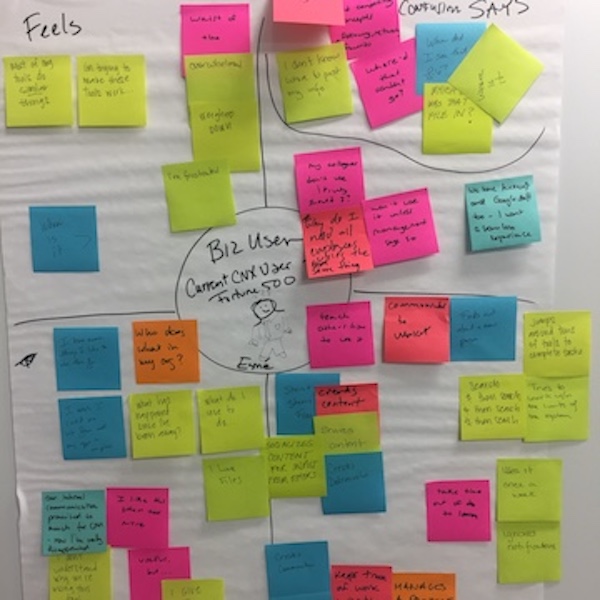
Empathy Maps
You are not the user. Empathy maps help a team get out of their own head and take the perspective of the target persona. I almost always start a workshop or brainstorming session by centering on the user.
We use Empathy Maps to understand our user needs and pain points.
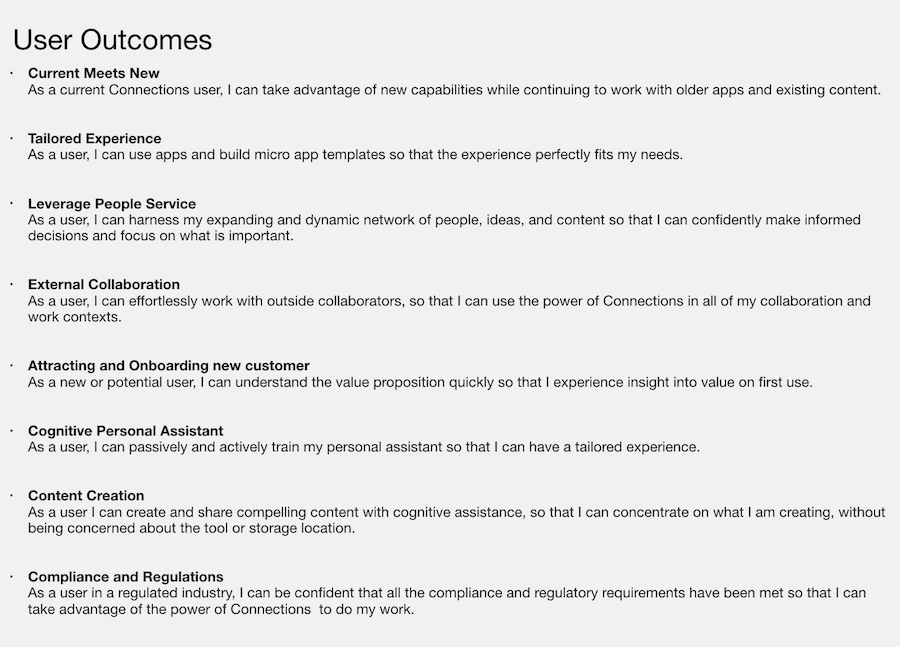
Prioritized Outcomes
We split up into 3 teams, each focused on a particular user and set of outcomes. We used playbacks at the end of each session to stay aligned and gain new perspectives from the group.
Outcomes are written in the format:
<user> needs to <goal> so that <benefit>.
Each of these primary outcomes had more detailed outcomes written down and prioritized, ready to be handed to implementation teams for further exploration.
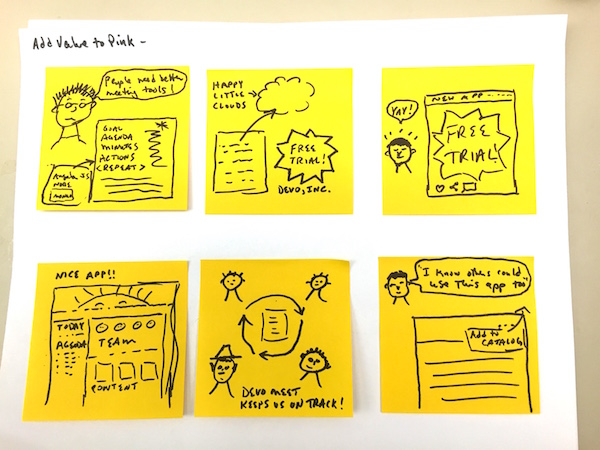
Storyboards
Storyboards help to shine a light on the solutions we were proposing. These are simple 6-panel cartoons that communicate the next level of detail and document the thinking for later analysis.
This storyboard was for a business partner creating an add-on to Connections (codename Pink).
Final Playback and Next Steps
At the end of the second day, we were able to review our findings and outcomes with key stakeholders who were not in the room (executive sponsors and leads).
We knew that the strategy workshop was just the beginning. Some of the topics required deeper exploration, which we did in subsequent workshops.
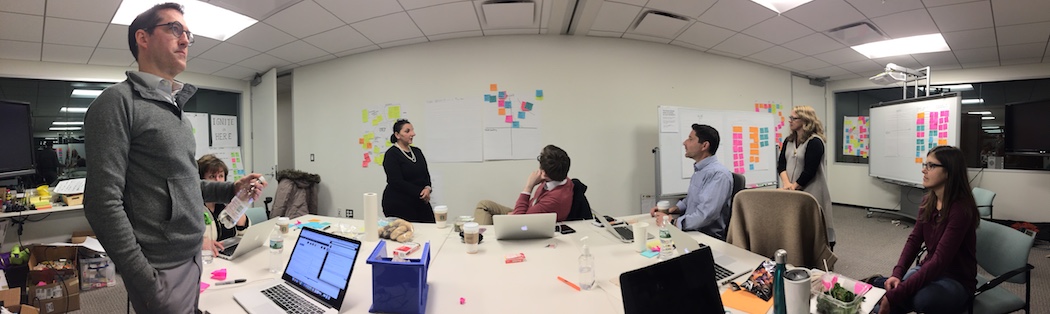
Our workshop team consisted of offering management (a.k.a. product management), design, and engineering.
